I have my iPhone for a week now and am starting to actually like it. Not only that it’s a great mobile media device but also the connectivity and productive applications that make your life easier. The one great disadvantage to it is obviously battery life but I have learned how to manage it’s usage when on the road and am so far capable to get around a day and a bit out of it. My Blackberry Pearl 8120 could last 2-4 days with push email so I will need to adjust to this new reality.
Initially I wasn’t sure what my setup (PIM) would be like on this device. I know that you can use the iPhone to it’s full potential using Mobile Me and although I do have an account there my main mail, calendaring, contacts stuff is Google. Switching from one to the other makes currently no sense to me – I am not using a personaliized domain and Mobile Me does not even support this. With that I decided I would setup both the Google stuff and Mobile Me and just see how it goes.
Gmail
Setting up Gmail is easy – you can either do it using the prepared interface or do it manually (selecting other and filling in the IMAP server information). I don’t see any difference in the result of both of these approaches so I would currently go with the prepared interface. Gmail works like a charm in the iPhone email client (much better then in Mail.app on the Mac – no dual unread message alerts…) and I use that mainly for my email needs. One small thing – as you can’t currently use the iPhone mail client in landscape mode I experimented with the Gmails web interface using Safari and bookmarking it to my homescreen. This works great and typing is amazing in this way with the only downside being it’s slower and you don’t get new message alerts. I will be testing both the mail client and the web approach and post about it a bit later.
Google Calendar
I am a heavy user of Google Calendar. I share calendars with my familly, subscribe to public calendars (holidays, Twit.tv,…) and intergrate with Remember The Milk (more about that later). Therefore having the iPhone calendar synced correctly to my Google Calendar is of great importance to me. For this I use a new experimental service called Nuevasync.com. What I presume they do is they setup an Exchange server, you create an account and they access your Google Calendar and sync it to your Nuevasync account. Then you can access this through the Exchange features of the iPhone.The syncing works well but currently I didn’t find anyway to sync my other calendar subscriptions. Again Google has a mobile version of the Google Calendar webapp which is nice but offers only a list view which isn’t exactly the best option. Nevertheless it’s still a viable option to view your calendar in the most current state.
Google Contacts
Similar to Google Calendar contacts can be synced via Nuevasync.com. This has one major disadvantage – you get all of the junk contacts. On the other hand you get it all and hey – there is a nice search feature in the Contacts app on the iPhone so it’s ok. And additionally it give you incentive to sort out your contacts and to put some effort into maintaining them.
Task Management
In my general effort to be a bit more productive I maintain to-do lists and try to get the hang out of GTD. It’s not like I worship this uber personal productivity movement but I see some things that really help me. With this in mind I have a cool setup of Task Management on RememberTheMilk.com. There is a great write-up about this somewhere on the web – look it up, worth the time. So anyway they have a great iPhone webapp and so I use this setup via a shortcut on my homescreen.
Mobile Me was obviously an easy thing to setup and works nice. The best thing about it is obivously the seemless integration and push capabilities. My problem – I don’t use it. If I were to switch to Mobile Me – I would lose the calendar sharing capabilities and would have to change my email address. Although I consider Mobile Me to be a compelling product – to be as good as the competition won’t make anyone switch.
Yahoo
I also have a Yahoo email account and use that on the iPhone aswell. I haven’t tested it much yet but it seems to be working fine.
Final thoughts
So in general the iPhone is a great mobile media and PIM device. If you got the patience to set everything up the way you like it then you should be fine. Although I still miss my push email from my Blackberry – I hope this functionality will be added by Apple as Steve said at WWDC 2008 by opening the push API to developers. Also yes the keyboard sucks compared to almost anything – not a showstopper but well…
One Comment
- April 2019
- February 2019
- December 2018
- November 2018
- July 2018
- May 2018
- February 2018
- January 2018
- September 2017
- November 2016
- October 2016
- December 2015
- March 2011
- February 2011
- January 2011
- December 2010
- November 2010
- October 2010
- July 2010
- June 2010
- September 2009
- August 2009
- November 2008
- October 2008
- June 2008
- April 2008
- January 2008
- November 2007
- April 2007
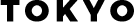

marek
November 2, 2008 at 9:37 pm
Why don’t you synchronize your iPhone 3G with Outlook directly? This way, you won’t have to use google contacts but your iPhone will just upade your Outlook contact list and vice versa…
Unless, of course, you spend so much time “on the road” that you need to sync every damn hour!
Marek